 Navigation
NavigationThe minimum access level to delete an Enterprise Code is SBU Administrator.
 Navigation
Navigation
To access Enterprise Maintenance from the Main Menu:
Click the Administration link.
Click the Enterprise Maintenance tab.
OR
Click the Admin tab.
Click the Enterprise Maintenance tab.
To delete an enterprise code, select the SBU Code from the drop-down menu.
Select the check box adjacent to the Enterprise Code to be deleted.
Click Delete. A pop-up message requests confirmation.
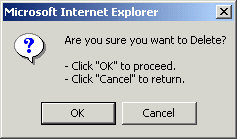
To delete the enterprise code, Click OK. A pop-up message opens confirming Enterprise deletion.
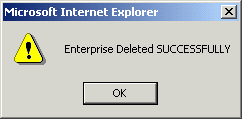
Click OK.