 Navigation
NavigationThe minimum access level for User modification is Site Administrator.
The administrator has the ability to modify all user information except the User ID, including phone number, title, user level, role, or other changes.
 Navigation
Navigation
To access User Maintenance from the Main Menu:
Click the Administration link.
Click the User Maintenance tab.
OR
Click the Admin tab.
Click the User Maintenance tab.
To Modify User information:
To select the User to update, click  . The user information is displayed.
. The user information is displayed.
A new window opens with search criteria based on the User ID or Last Name.
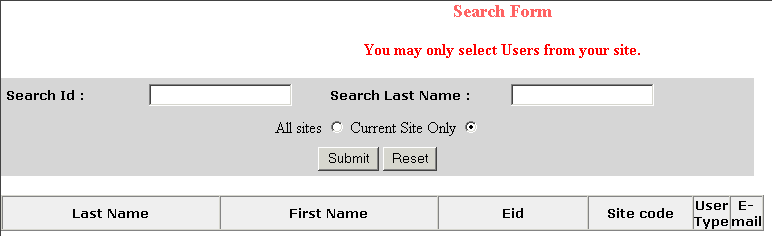
Enter the User ID or Last Name and click Submit. To view all records, leave the fields blank and click Submit. The number of records found is displayed and a table is updated with the search results.
Select the user by clicking the EID hyperlink.
Click Modify.
Edit the personal information of the user.
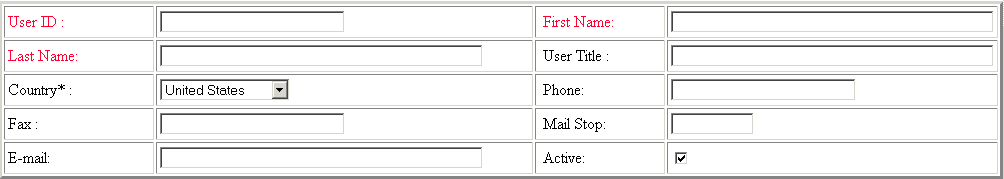
Edit the user access level.
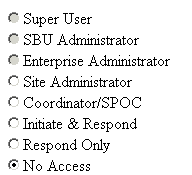
Edit the user roles.
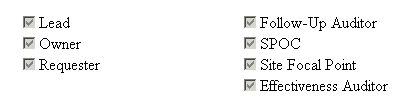
Click Save. A pop-up message confirms the modification.
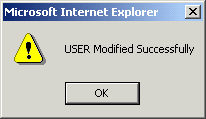
Click OK.
 Note
Note
The User ID cannot be modified.
For Internal Users:
Select the Product Line, Cell, and Department from the respective drop-down menus.