 Navigation
NavigationThe minimum access level to modify Enterprise Name is Enterprise Administrator.
 Navigation
Navigation
To access Enterprise Maintenance from the Main Menu:
Click the Administration link.
Click the Enterprise Maintenance tab.
OR
Click the Admin tab.
Click the Enterprise Maintenance tab.
To modify the Enterprise Name:
Select the EnterpriseName to be modified by selecting the check box adjacent to the Enterprise Code.
Click Modify. A new window opens.
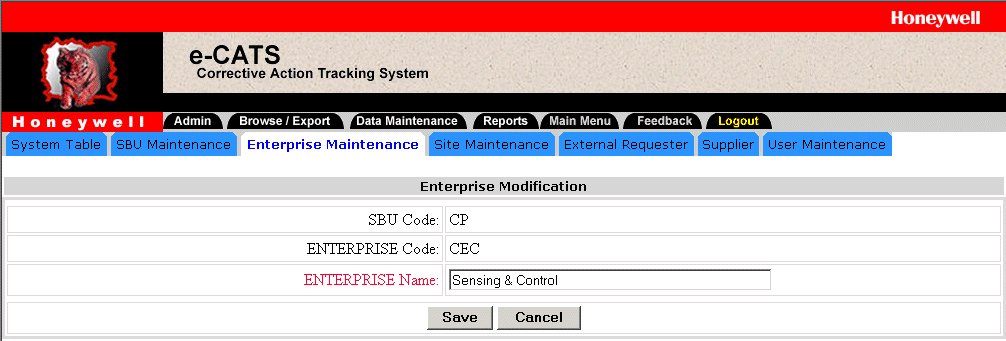
Modify the Enterprise Name.
Click Save. A pop-up message confirms Enterprise modification.
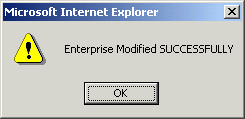
Click OK. The EnterpriseName and Last Modified fields are updated in the EnterpriseMaintenance screen.