 Navigation
NavigationThe registration review is performed by the administrator for suppliers and customers. Prior to adding an external requester, perform a thorough search to verify that the requester does not already have an account in eCATS. See Supplier Company or External Requester Company.
For new supplier or customer registration requests, the Administrator must add the company before approving.
 Navigation
Navigation
To access User Maintenance from the Main Menu:
Click the Administration link.
Click the User Maintenance tab.
OR
Click the Admin tab.
Click the User Maintenance tab.
Compare the DUNS# and/or the supplier’s company name with the data in the Select Supplier Company drop-down menu to determine a match. The administrator can approve the registration request if there is a matching supplier in the system. The administrator rejects the request if they are unable to identify a match from DUNS# or supplier name.
To Review the Supplier Registration Requests:
Click Review Registration. A new window opens.
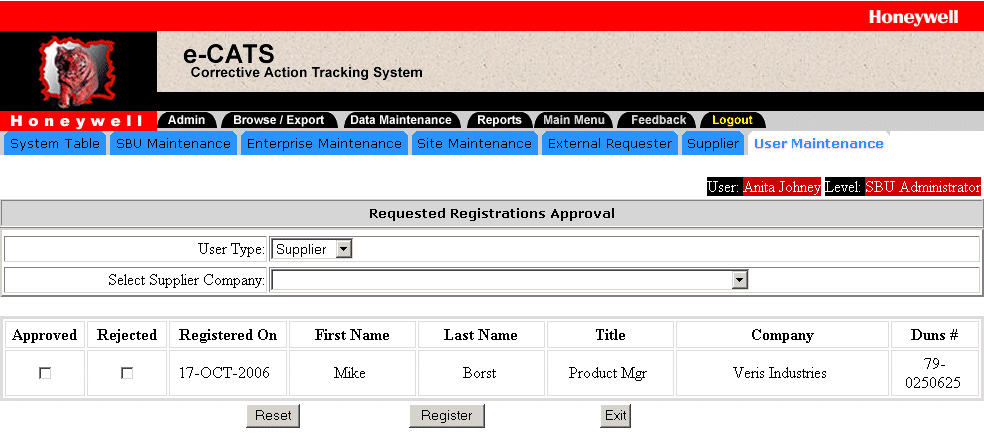
Select Supplier as the user type from the drop-down menu. The request list is displayed in a tabular format.
If the registration request is approved, select the appropriate Supplier Company from the drop down menu, then select the Approved check box.
Click Register.
If the supplier request is rejected, select the Rejected check box. Identification of the Supplier Company is required for rejected requests. If a matching company can not be identified, select one of the Honeywell sites from the list.
Compare the customer company name with the data in the Select Customer Company drop-down menu to determine a match. The administrator can approve the registration request if there is a matching customer in the system. The administrator can reject the request if they are unable to identify a match from the company name.
To Review the Customer Registration requests:
Click Review Registration. A new window opens.
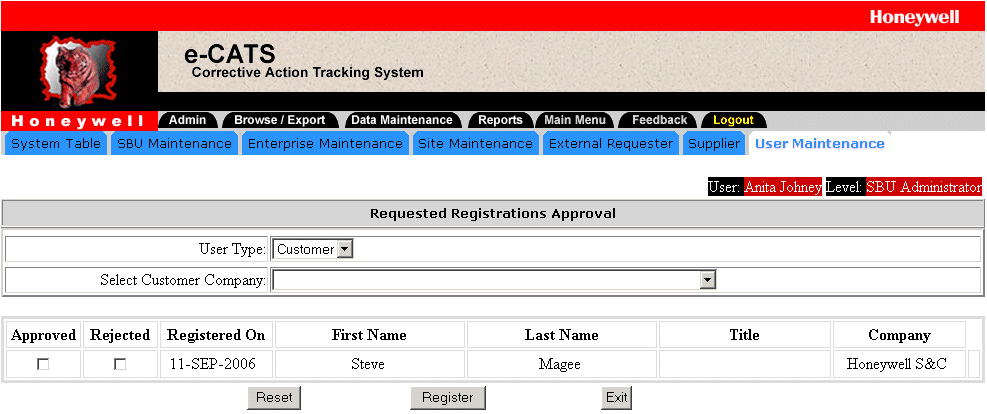
Select Customer as the user type from the drop-down menu. The request list is displayed in a tabular format.
If the registration request is approved, select the appropriate Customer Company from the drop down menu, then select the Approved check box.
Click Register.
If the customer request is rejected select the Rejected check box. Identification of the Customer Company is required for rejected requests. If a matching company can not be identified, select one of the Honeywell sites from the list.