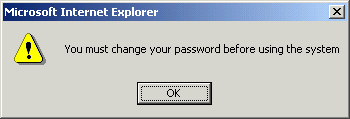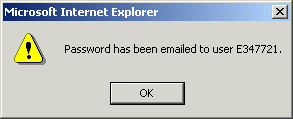Login
Login to eCATS
-
Enter the eCATS address in the web browser.
-
Click Here to Enter eCATS to enter the Login Page.
-
Enter the assigned User ID and password. The password is the User ID for the first-time users.
-
Click OK. The main menu is displayed, if the login was successful.
 Note
Note
For information about eCATS Registration, see Registration.
Contact the site administrator for an account. To obtain site administrator information: eCATS Sign In>Main Menu>e-CATS Contacts (on the left pane). For information about Registration, see Registration.
Password Changes
-
For new users, the initial password is the User ID. Enter the User ID andPassword.
-
Click OK. The password must be changed for security and authentication purposes. A pop-up message prompts for the password change.
-
To change the password, click OK. A new window opens, enter the user ID and old password.
-
4. Enter the new password. Re-enter the new password to confirm. After changing the password, the system re-directs the user to the Login screen. A pop-up box confirms the password change.
-
Log on with the new password.
For existing users, the password can be changed by clicking Change Password in the login page.
Forgot Password
-
Click Forgot Password? Click here to have it e-mailed to you. A new window e-CATS Email Password opens.
-
Enter your User ID and click OK. A pop-up message opens.
-
Click OK. An e-mail with User ID and password is sent immediately.

 Note
Note