 Note
NoteHoneywell originally developed eCATS for the Aerospace organization. Due to the ability to interface with customers, suppliers, FAA, and external registrars, it is now widely used by other Honeywell business units.
eCATS is a software application for documenting corrective and preventive actions in response to nonconformities. It meets customer, FAA, and external registrar quality record requirements, and enables standardization of corrective and preventive action processes
Cause Analysis and Mistake Proofing (CAMP) workshop or on-line training is recommended to understand the process of the eCATS application.
eCATS is a centrally maintained, single server, web-based application.
Internet Explorer 5.0 or later with resolution of 1024 x 768 pixels is required to run eCATS. eCATS does not require any special software, and is easily accessed by any computer with Internet access.
Secure Sockets Layer (SSL) data encryption keeps the information secure, and each user has a login ID with limited access to the application.
The system complies with Honeywell’s export control requirements, as each CAR may be set as export controlled. The system security checks the geography of the issuing site (not that of the lead or requester). CARs that are marked as export controlled will only be available to users named on the CAR, or of the same geography of the issuing site.
eCATS is integrated with e-mail and MS Office tools. An e-mail reminder is automatically sent to the responsible team when an action is required or overdue.
Data Maintenance: This section contains updated information about each CAR from initiation to closure, and lists all CARs associated with the user. The list is visible when the Data Maintenance tab is clicked. This section allows the user to:
Create new CARs.
View, Respond to, and Approve existing CARs.
Schedule Follow-up and Effectiveness reviews.
Browse/Export and Reporting: These sections allow the user to obtain detailed information across multiple organizations. Browse/Export allows the user to define fields and filter conditions to create queries for online viewing or export. Reporting creates pre-formatted reports and forms with user specified filter conditions.
 Note
Note
Each user must quit the CAR by clicking Exit after updating, allowing the next user to open the CAR in update mode. If a user does not quit the CAR, other users may only open the CAR in a read-only mode.
The user is automatically logged off after a thirty minute period of inactivity. Typing is not considered as an activity, as the user is required to interact with the server. An example of activity is moving from one tab to another.
A pop-up message opens. Click OK.
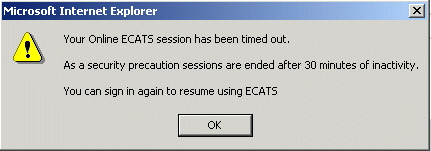
The system prompts the user with a message five minutes before logging out. Click OK to remain logged in.
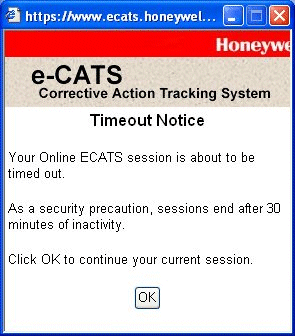
The maximum size of each document attached is 6MB.
The maximum limit of the text field is 4000 characters. Avoid using apostrophes and quotes in the text fields.