Select the fields from the list box.
To transfer the selected fields to the selected fields list box, Click  .
.
To sort the selection, see Sort Selection.
To generate the report, click Accept. The report is generated in html format.
To view the report in excel format, click Export.
-
A new window opens, click View Data in Excel hyperlink. A opens with the title File Download.
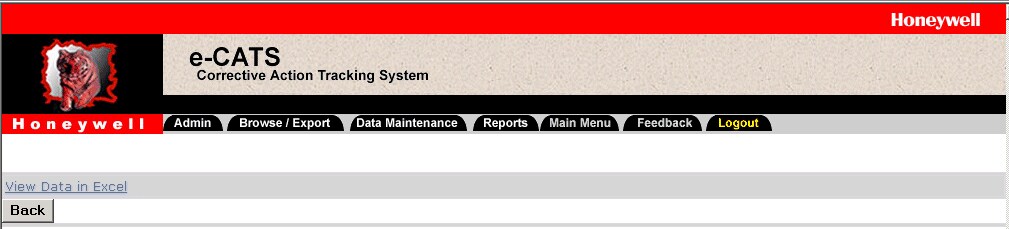
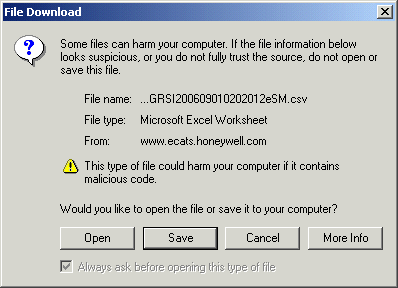
-
Click Save. When the Save Asdialog box opens, select a location to save the report to local disk.
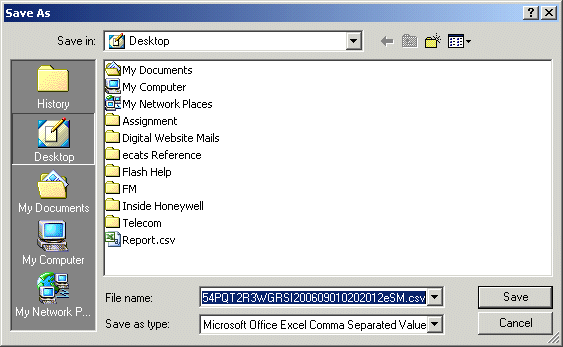
-
Click Save. A pop-up message opens with the progress of the download.
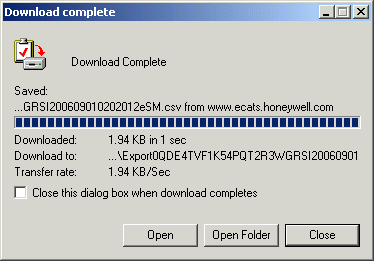
-
When the download is complete, click Open to view the report.
 Tip
Tip